Frequently Asked Questions
If you see only a white page instead of the customer area, follow these steps: Please make sure that the boxes for "Prevent cross-site tracking" and for "Block all cookies" are unchecked in the Safari privacy settings. If these options are enabled, you may experience login issues. Alternatively, you can use another browser. For the use of your dashboard we recommend Google Chrome.
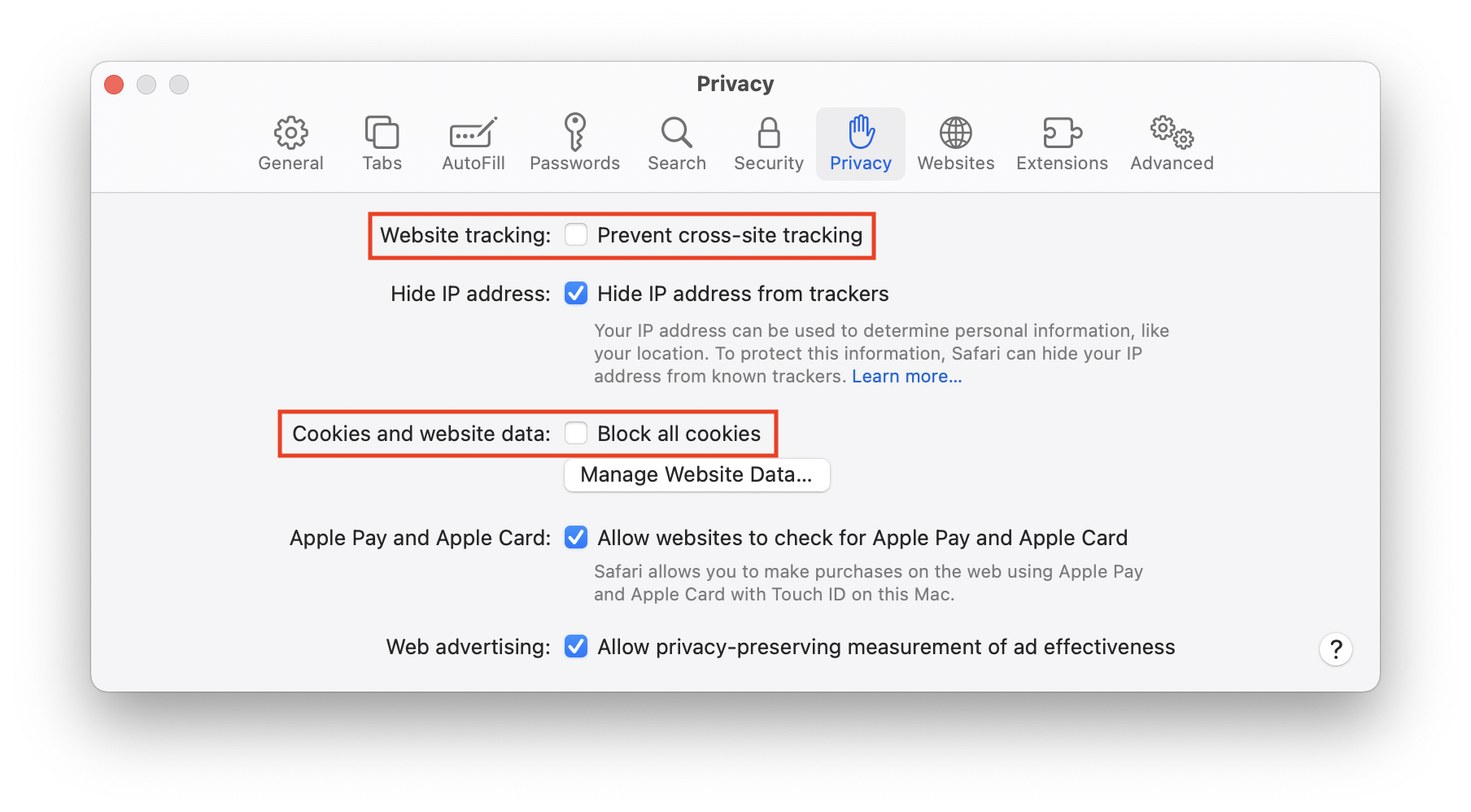 Other browsers:
Other browsers:
Please make sure in your browser settings that the use of "cross-site cookies" is not blocked. Without these cookies, logging in to your dashboard may result in errors. Alternatively, you can use another browser. For the use of your dashboard we recommend Google Chrome.
When you access your dashboard for the first time, it may not have been approved yet. This process can take up to 24 hours.
If you have already used your dashboard, we are currently updating it. Usually this takes no longer than 24 hours.
This problem occurs when you are logged into your browser with another Microsoft account. To fix the problem, do the following:
- Log out from your unused Microsoft account
- Clear all your browser history
- Clear all website data
- Delete all cookies
Also, your dashboard cannot be displayed if you use the incognito mode in your browser, as this prevents authentication between the site and the dashboard.
This problem occurs when you are logged into your browser with another Microsoft account. To fix the problem, do the following:
- Log out from your unused Microsoft account
- Clear all your browser history
- Clear all website data
- Delete all cookies
Also, your dashboard cannot be displayed if you use the incognito mode in your browser, as this prevents authentication between the site and the dashboard.
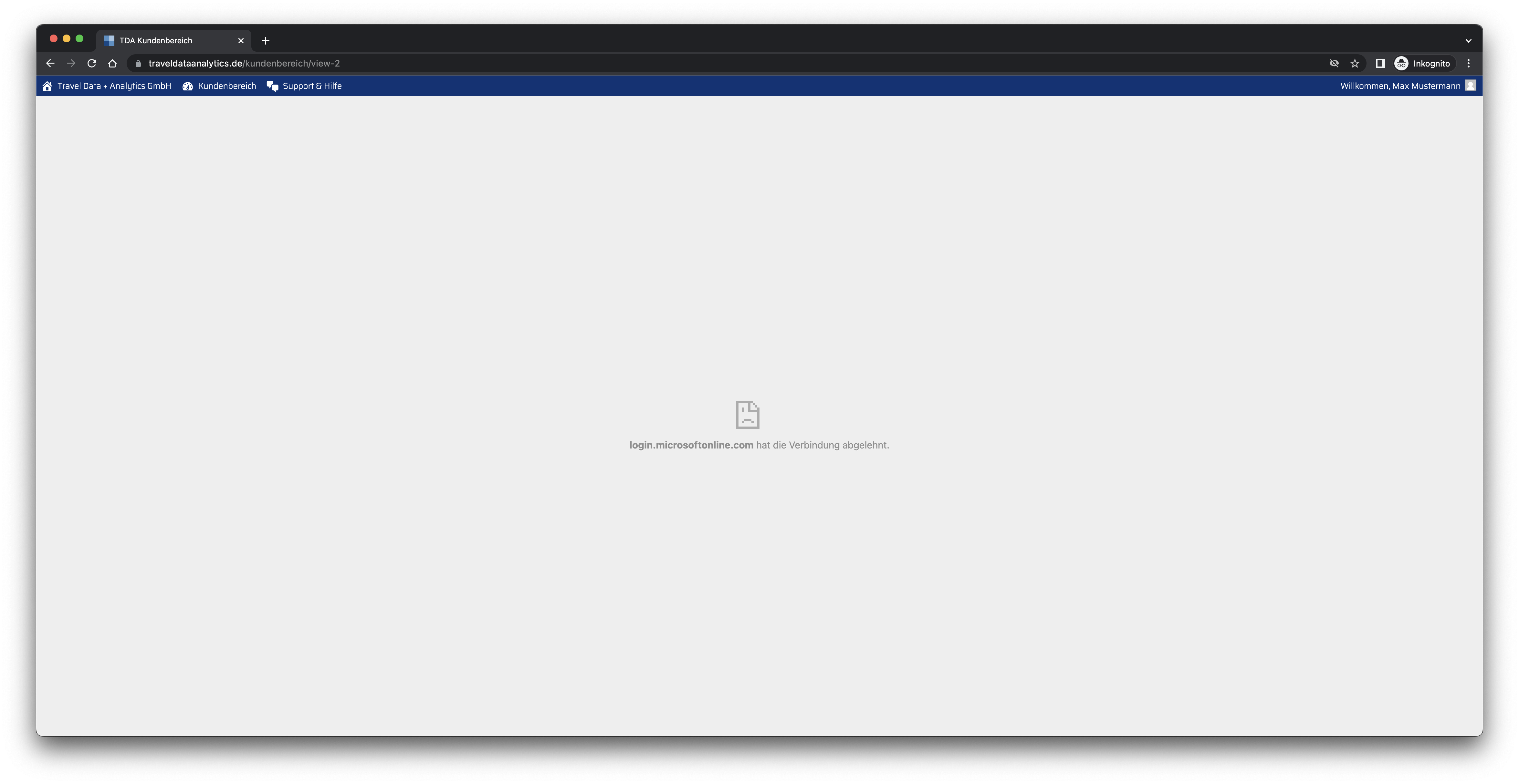
Your dashboard can be accessed with any device. Please note that your dashboard will not work without JavaScript. If your browser does not support JavaScript, you must use a different browser. Smartphones and small tablets may have problems with the display. This is because your dashboard is optimally adapted to the size of laptops and desktop PCs. If you need an adaptation for smaller screens, feel free to use the support form.

No, there is no separate app. However, you can add the website to your home screen on your Android or iOS smartphone, which can then be used like a native app. Instructions for iOS can be found here:
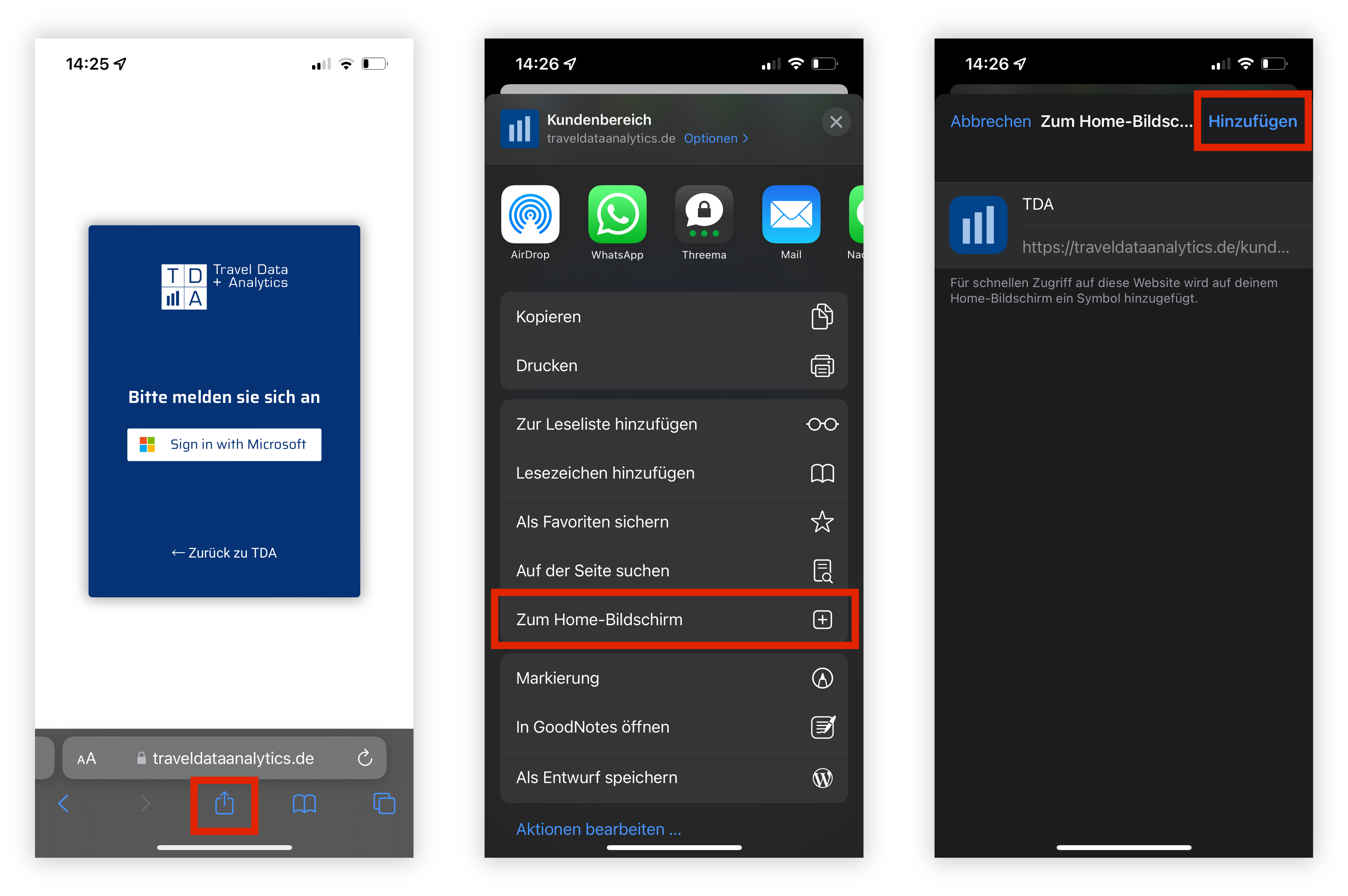
If the problem persists, or it is not listed, you can create a support request.